Superset comes with an example named "World's Bank Data". In its dashboard, there is a filter named "Region Filter". How can I implement this? Is there a tutorial on this? Any pointer or a quick explanation will be greatly appreciated.
Asked
Active
Viewed 2.3k times
3 Answers
1
The old approach was to create a "filter box" slice. It was announced in 2022 (with version 1.5) that this approach is being deprecated in favor of dashboard native filters.
As of version >=1.5.0 you add a dashboard native filter by clicking +ADD/EDIT FILTERS in the top left of the dashboard:
This filter panel can be collapsed, so you may need to click the expand arrow if it is hidden.
In the latest version of Superset (2.1.0), the filter panel can be moved to the top of the dashboard in a horizontal layout if the feature flag HORIZONTAL_FILTER_BAR is enabled.
Sam Firke
- 21,571
- 9
- 87
- 105
0
Use superset jinja templating, example:
({{ "'" + "','".join(filter_values('platform')) + "'" }})
Rohlik
- 1,286
- 19
- 28
0
create a new chart and select the "filter box" and then add this to your dashboard
LinearFragility
- 11
- 1