I would really like to try out ksonnet with the VSCode extension but can't seem to get things setup properly and I've read the setup instructions.
I have done the following:
brew install ksbrew install jsonnetks init traefikgit clone https://github.com/ksonnet/ksonnet-lib.git- Edit vscode settings and add
ksonnet-libto settings:"jsonnet.libPaths": ["/Users/kross/projects/gke/ksonnet-lib"], - Open the generated
traefikfolder in a new vscode window (not preferable but wondered about resolution of root path)
Here are the errors I am seeing:
RUNTIME ERROR: couldn't open import "base.libsonnet": no match locally or in the Jsonnet library paths.
Can't find path 'base.libsonnet'. If the file is not in the current directory, it may be necessary to add it to the 'jsonnet.libPaths'. If you are in vscode, you can press 'cmd/ctrl-,' and add the path this library is located at to the 'jsonnet.libPaths' array
NOTE: preview pane does work for ks generate deployed-service file, but
preview pane does NOT work for the tutorial redis instance (but ks show default DOES work):
Command failed: jsonnet -J /Users/kross/projects/gke/ksonnet-lib --ext-code-file "__ksonnet/params"=/Users/kross/projects/gke/traefik/components/params.libsonnet --ext-code-file "__ksonnet/environments"=/Users/kross/projects/gke/traefik/environments/default/params.libsonnet /Users/kross/projects/gke/traefik/components/redis.jsonnet
RUNTIME ERROR: couldn't open import "k.libsonnet": no match locally or in the Jsonnet library paths.
/Users/kross/projects/gke/traefik/components/redis.jsonnet:4:11-31 thunk
/Users/kross/projects/gke/traefik/components/redis.jsonnet:18:11 thunk
std.jsonnet:1239:24
std.jsonnet:1239:15-26 thunk
std.jsonnet:1240:8 thunk
std.jsonnet:1240:8-20 function
std.jsonnet:1240:8-20 function
/Users/kross/projects/gke/traefik/components/redis.jsonnet:(18:1)-(22:4)
I must be missing something very fundamental - what is it?