When I try to explore my data source fetched by a custom connector, I encounter a System error: 593d1fe0.
The number of columns received in the data returned from the community connector does not match the number of columns requested by Data Studio
But When I'm debugging my getData function, the result contains the same columns and same number of columns.
What can cause this kind of troubles ? some screenshots of the debug view:
Is my output structure correct ? is there something to consider regarding column names ?