I've written some code, to crop an object (in this case the Data Matrix Code) from an image:
import numpy as np
import cv2
image = cv2.imread("datamatrixc.png")
img_gray = cv2.cvtColor(image, cv2.COLOR_BGR2GRAY)
img_height, img_width = image.shape[:2]
WHITE = [255, 255, 255]
# Threshold filter
ret, thresh = cv2.threshold(img_gray, 127, 255, cv2.THRESH_BINARY_INV)
# Get Contours
_, contours, _ = cv2.findContours(thresh, cv2.RETR_EXTERNAL, cv2.CHAIN_APPROX_SIMPLE)
# Get Last element of the contours object
max = len(contours) - 1
cnt = contours[max]
# Get coordinates for the bounding box
x, y, w, h = cv2.boundingRect(cnt)
image_region = image[ int(((img_height / 2) - h) / 2) : int(((img_height / 2) - h) / 2 + h), int(x): int(x + w) ]
dmc = cv2.copyMakeBorder(image_region, 10, 10, 10, 10, cv2.BORDER_CONSTANT, value = WHITE)
cv2.imshow("Test", dmc)
cv2.waitKey(0)
cv2.destroyAllWindows()
The code works fine and I received as result:
However, the next image is a little more complicated. I receive the same result as in the previous image, but I have no idea how to detect the two other objects.
Is there an easier way every object showing in its window?