I'm using Eclipse for a Java project and I suspect a memory leak.
I'm trying to use a memory analyzer for the first time since my project used to be simple enough.
I downloaded the Memory Analyzer from Eclipse marketplace, restarted it, launched my application and clicked on "Acquire Heap Dump Dialog".
But the list of process remains empty in the Acquire Heap Dump Dialog window even after refreshing, choosing a heap dump provider in Configure or relaunching the app.
What am I missing here?
Nota: I saw memory analysis from eclipse ide does not list any local process id when acquire heap dump dialog is clicked but the answer is not validated and I think if the path wasn't good, the app wouldn't launch. (Am I even correct on this?)