You can call your MobileServiceClient.LogoutAsync();
Then you have to clear the cookies in the browser for the login. Depending on the app installed on the device, it could be Web View or Chrome custom tab.
If it's a WebView, you can clean the cookies of your OAuth2.0 by calling:
CookieManager.Instance.RemoveAllCookies(null);
CookieManager.Instance.Flush();
If the Oauth2.0 login is using Chrome custom tab, then you can invoke logout url for your oauth using the browser custom tab. (Sample answer from: https://github.com/Azure/azure-mobile-apps-ios-client/issues/51#issuecomment-393294895)
var logoutUrl = "https://login.windows.net/common/oauth2/logout";
var uri = Android.Net.Uri.Parse(logoutUrl);
var builder = new CustomTabsIntent.Builder();
var customTabsIntent = builder.Build();
customTabsIntent.LaunchUrl(MainActivity, uri);
But this will not automatically close the browser after logout... I am yet to figure out how to do this?