I would like to .overlay on key dimension, but also use a gradient palette to color the Curve by the value of the key dimension.
So a simple overlay would be
%%opts Curve [show_legend=False]
hv.HoloMap({i:hv.Curve([i]*100) for i in range(10)}, ["i"]).overlay("i")
with horizontal lines.
How can I use matplotlib.cm.viridis colors with a gradient from i=0 blue to i=9 yellow?