Right now I'm trying to use screenshot made with node module robot-js in opencv.
But for some reason it appears in grayscale.
This is my code:
My code:
'use strict';
const opencv = require('opencv'),
robot = require('robot-js'),
fs = require ("fs");
var process = robot.Process.getList("calc.exe")[0],
stream_wnd = new opencv.NamedWindow('Video',0),
target_wnd = process.getWindows()[0],
_image = robot.Image(),
_bounds = target_wnd.getBounds ();
while(true)
{
robot.Screen.grabScreen(_image,0,0,_bounds.w,_bounds.h,
process.getWindows()[0]);
stream_wnd.show(img2mat(_image,_bounds.h ,_bounds.w ));
stream_wnd.blockingWaitKey(1);
}
// imaget to matrix
function img2mat(img,size_x,size_y)
{
var _buffer = Buffer(size_x*size_y),
_data = img.getData(),
_matrix = new opencv.Matrix(size_x,size_y,opencv.Constants.CV_8UC1);
for(let index = 0; index < size_x*size_y ; index++)
{
_buffer[index] = _data[index] ;
}
_matrix.put(_buffer);
return _matrix;
}
I belive this is because of wrong buffer size, but can't get it right.