Below is a tested and working solution for my project that is in production.
Copy all the generated icons to res/android at the root of your project (Same level as resources or platforms folders) and add the below configuration to config.xml file:
<widget xmlns:android="http://schemas.android.com/apk/res/android">
<platform name="android">
<edit-config file="app/src/main/AndroidManifest.xml" mode="merge" target="/manifest/application">
<application android:icon="@mipmap/ic_launcher" android:roundIcon="@mipmap/ic_launcher_round" />
</edit-config>
<resource-file src="res/android/drawable/ic_launcher_background.xml" target="app/src/main/res/drawable/ic_launcher_background.xml" />
<resource-file src="res/android/mipmap-hdpi/ic_launcher.png" target="app/src/main/res/mipmap-hdpi/ic_launcher.png" />
<resource-file src="res/android/mipmap-hdpi/ic_launcher_round.png" target="app/src/main/res/mipmap-hdpi/ic_launcher_round.png" />
<resource-file src="res/android/mipmap-mdpi/ic_launcher.png" target="app/src/main/res/mipmap-mdpi/ic_launcher.png" />
<resource-file src="res/android/mipmap-mdpi/ic_launcher_round.png" target="app/src/main/res/mipmap-mdpi/ic_launcher_round.png" />
<resource-file src="res/android/mipmap-xhdpi/ic_launcher.png" target="app/src/main/res/mipmap-xhdpi/ic_launcher.png" />
<resource-file src="res/android/mipmap-xhdpi/ic_launcher_round.png" target="app/src/main/res/mipmap-xhdpi/ic_launcher_round.png" />
<resource-file src="res/android/mipmap-xxhdpi/ic_launcher.png" target="app/src/main/res/mipmap-xxhdpi/ic_launcher.png" />
<resource-file src="res/android/mipmap-xxhdpi/ic_launcher_round.png" target="app/src/main/res/mipmap-xxhdpi/ic_launcher_round.png" />
<resource-file src="res/android/mipmap-xxxhdpi/ic_launcher.png" target="app/src/main/res/mipmap-xxxhdpi/ic_launcher.png" />
<resource-file src="res/android/mipmap-xxxhdpi/ic_launcher_round.png" target="app/src/main/res/mipmap-xxxhdpi/ic_launcher_round.png" />
</platform>
</widget>
Don't forget to add xmlns:android="http://schemas.android.com/apk/res/android" to your <widget>.
Remove <icon> if you have one as <widget> => <platform => <icon>.
After adding above changes to your config.xml, remove your Android platform with ionic cordova platform remove android or sudo ionic cordova platform remove android (depending upon your environment settings) and then add Android platform again with ionic cordova platform add android or sudo ionic cordova platform add android.
Create build, install and check the results.
I used above configurations in my production code and here are the results: