I am strongly suggest that you will add validation script in the startup or in the Welcome
Such validation script can validate what you want and can raise popup as shown in the example below (the example below check the Kernel and if the Kernel is not the required version than message raised with notification OS not supported):
In your case change the logic to validate if there are enough memory.
String logfile = "/opt/ServiceStatus" + (String)context.getVariable("sys.version");
PrintWriter writer = new PrintWriter(new FileWriter(logfile, true));
String shellcommand = "uname -a";
Process p = Runtime.getRuntime().exec(shellcommand);
p.waitFor();
BufferedReader buf = new BufferedReader(new InputStreamReader(p.getInputStream()));
String line = "";
String output = "";
while ((line = buf.readLine()) != null)
{
output += line + "\n";
}
if (!output.contains("3.10.0-514.el7.x86_64"))
{
Util.showMessage("OS not suppurted");
writer.println("OS not suppurted: " + output);
writer.close();
return false;
}
writer.println("OS: " + output);
writer.close();
return true;