So I got all my ruby plugins and interpretor running about week ago. I don't know what happened, but my ide fails when I try to run scripts. So I'm starting over with these instructions https://www.agiletrailblazers.com/blog/the-5-step-guide-for-selenium-cucumber-and-gherkin
I installed Ruby 2.3.3 without the devkit
I downloaded and extracted the devkit to C:\Ruby23-x64
I run 'ruby dk.rb init' via command line in C:\Ruby23-x64 and it says
My config file looks like this
What am I supposed to edit in my config file? I tried using forward slashes instead of back slashes. I got this output.
What the heck am I doing wrong?