I have the following dataset in R, which I want to make into a mosaic plot using ggplot2 and ggmosaic.
type variable count residuals residcut residround
see.m aca 44 4.380270 high 4
see.nm aca 26 -3.063712 low -3
see.m conv 48 -1.562652 low -2
see.nm conv 135 1.092973 medium 1
see.m fic 27 -2.194561 low -2
see.nm fic 98 1.534951 medium 2
see.m news 17 1.504522 medium 2
see.nm news 19 -1.052315 low -1
I am using the following code, which gives me the plot below :
ggplot(see.reg2) + geom_mosaic(aes(x = product(type, variable), weight = count, fill = type))
I am wondering if there is a possible way to change the way the tick marks on the bottom are done, so that I only see four ticks: one for each level of 'variable', rather than seeing eight tick marks (one for each interaction).
Thank you!