Executive Summary: If you want a single value for a date/time, capture it in a variable and use it as needed. It makes your intent clear and avoids issues that may arise with software updates and other subtleties.
The following code, tested with SQL Server 2008 R2, demonstrates that not all select statements are equal. While GetDate() appears to be a runtime constant for each instance (and possibly all instances), the issue is more subtle than one might think.
GetDate() may be constant across all columns and rows.
-- Constant across all columns and rows.
with Murphy as (
select GetDate() as A, GetDate() as B, 1 as Rows
union all
select GetDate(), GetDate(), Rows + 1
from Murphy
where A = B and Rows < 1000000 )
select Min( A ) as MinA, Max( A ) as MaxA, Min( B ) as MinB, Max( B ) as MaxB
from Murphy
option ( MaxRecursion 0 );
A more efficient version uses cross join instead of recursion.
-- Constant across all columns and rows.
declare @Limit as Int = 100000;
with Ten ( Number ) as
( select * from ( values (0), (1), (2), (3), (4), (5), (6), (7), (8), (9) ) as Digits( Number ) ),
TenUp2 ( Number ) as ( select 42 from Ten as L cross join Ten as R ),
TenUp4 ( Number ) as ( select 42 from TenUp2 as L cross join TenUp2 as R ),
TenUp8 ( Number ) as ( select 42 from TenUp4 as L cross join TenUp4 as R ),
Numbers ( Number, A, B ) as ( select top (@Limit) Row_Number() over ( order by ( select NULL ) ),
GetDate(), GetDate() from TenUp8 )
select Min( A ) as MinA, Max( A ) as MaxA, Min( B ) as MinB, Max( B ) as MaxB
from Numbers;
Then again, maybe different instances can drift apart.
-- Fails (and does not generate an execution plan).
declare @A as DateTime = GetDate();
declare @B as DateTime = @A;
declare @Trials as Int = 0;
while @A = @B
begin
select @A = GetDate(), @B = GetDate(), @Trials += 1;
if @Trials % 1000 = 0
print @Trials;
end
select @A as A, @B as B, @Trials as Trials;
So you think that's just a set posing as a select and a real select that generates an execution plan would work differently.
-- Fails.
declare @A as DateTime = GetDate();
declare @B as DateTime = @A;
declare @Trials as Int = 0;
while @A = @B
begin
select @A = GetDate(), @B = GetDate(), @Trials += 1
from ( values ( 42 ) ) as PH( A );
if @Trials % 1000 = 0
print @Trials;
end
select @A as A, @B as B, @Trials as Trials;
What if the values come from a table value constructor?
-- Fails.
declare @A as DateTime = GetDate();
declare @B as DateTime = @A;
declare @Trials as Int = 0;
select @A = GetDate(), @B = @A;
while @A = @B
begin
select @A = A, @B = B, @Trials += 1
from ( values ( GetDate(), GetDate() ) ) as PH( A, B )
if @Trials % 1000 = 0
print @Trials;
end
select @A as A, @B as B, @Trials as Trials;
Well, all of the failures come from select statements that assign values to variables. Let's eliminate that by inserting rows into a table and checking them later. (Note: This example doesn't fail when run on SQL Fiddle with SQL Server 2017.)
-- Fails on SQL Server 2008 R2, but not on SQL Server 2017.
declare @Samples as Table ( A DateTime, B DateTime );
declare @Trials as Int = 0;
while @Trials < 100000
begin
insert into @Samples ( A, B ) values ( GetDate(), GetDate() )
set @Trials += 1;
end
select A, B
from @Samples
where A != B;
select Min( A ) as MinA, Max( A ) as MaxA, Min( B ) as MinB, Max( B ) as MaxB
from @Samples;