I am working on image to find outer body points but when I save them they have different size and which is creating problem.
My original image is of a person. (1.8Mb)
I create a mask of the person to detect the outer body parts from the original image and save it. (400kb)
From the mask, I obtain the outer body points and plot them on original image, but they not aligned because of difference in size of original and mask image.
To save images without axes and with full size so that it can match with original image I am saving them by the following method. After saving they look exactly same but due to difference in size points are not aligned.
plt.axis('off') fig.axes.get_xaxis().set_visible(False) fig.axes.get_yaxis().set_visible(False) plt.savefig('kmask.jpg',bbox_inches='tight',pad_inches = 0,dpi=1500)
Result when I plot points on original image:
How to deal with such problems?