python and Tkinter are processing Unicode characters correctly.
But they are not able to display Unicode encoded characters correctly.
I am using Python 3.1 and Tkinter in Ubuntu. I am trying to use Tamil Unicode characters.
All the processing is done correctly. But the display is wrong?
Here is the Wrong display as in Tkinter

Here is the Correct display (as in gedit)
Still not solved:
from tkinter import *
root = Tk()
root.geometry('200x200')
var = StringVar()
label = Label( root, textvariable=var, relief=RAISED )
Entry(text="Placeholder text").pack()
var.set("கற்றதனால் ஆய பயனென்கொல் வாலறிவன்\nநற்றாள்தொழாஅர் எனின். ")
label.pack()
root.mainloop()