I have a Panel with a PictureBox with Dock = DockStyle.Fill. I need to dynamically add controls to the Panel, but they must stay above the PictureBox.
This is easy within the Designer, but when I do this programmatically, neither SetChildIndex(), BringToFront() or SendToBack() work.
I have to use PictureBox, I can't just set Panel.BackgroundImage because it's glitchy.