After days of trying I am out of my brain:
function prtDiv( o ) {
var css = 'body {font:normal 10px Arial;}' ;
var wo = window.open('','print','width=600,height=600,resizable=yes');
wo.document.write( '<head><meta name="viewport" content="width=device-width, initial-scale=0.5 user-scalable=1"/> <style>'+css+'</style><body>'+ o.innerHTML+'</body>');
wo.focus();
}
I have tried with body style=".." or to provide an url an replace an token with the div-content in chrome, opera, firefox, edge ...
... to name some variations.
The result is always displayed in the same font, is not user-scalable, only font-name is accepted, font-size is killed.
I would really appreciate some help. Thank you.
By now I guess, that it is because the content is loaded via XHR ( Ajax).
There seem to be no way to format html-content written to a new window, if the content was loaded via xhr.
I ended up creating a PDF :((