I am creating ssrs report in that I have the scenario for creating the report like the above image, the top image for Employee Image and others images for badges which assinged to Employees and I need to set badges in 3 row and dynamic colums
Asked
Active
Viewed 31 times
0
-
Please add the question to your question. – Roi Danton Aug 02 '18 at 13:09
-
This is not a question. Can you please be more verbose about what you have, what you are trying to achieve and what's wrong? – hellow Aug 02 '18 at 13:10
-
I am creating ssrs report in that I have the scenario for creating the report like the above image, the top image for Employee Image and others images for badges which assinged to Employees and I need to set badges in 3 row and dynamic colums. – Chirag Patelia Aug 02 '18 at 15:37
-
What you're looking for is a multi-column report. Try this: [https://stackoverflow.com/questions/1015098/ssrs-how-to-build-a-simple-multi-column-report](https://stackoverflow.com/questions/1015098/ssrs-how-to-build-a-simple-multi-column-report) – Frank Ball Aug 02 '18 at 19:06
-
I think you can do it using a matrix for the badges. The trick is you want the columns to be dynamic with a set number of rows. It's a bit of tedious work though. You'd need rownumbers for each set of badges. Then your column group would be INT(ROWNUMBER divided by 3) and the row would be the MOD of ROWNUMBER/3. This might help - https://www.experts-exchange.com/articles/12331/Simple-way-to-show-multi-column-data-in-SSRS-Horizontally-or-Vertically.html – Hannover Fist Aug 02 '18 at 23:49
-
I have tried using =Rownumber(Nothing) Mod 3 and it is works fine for only one user if i selected multiple user at that time i am facing issue – Chirag Patelia Aug 08 '18 at 03:28
1 Answers
0
Is your issue the need for a multi-column report or is it displaying images in an SSRS report?
Frank Ball
- 1,039
- 8
- 15