I aim to export a long div that has images to PDF format. I am using the Html2Canvas and JSPDF library. I have managed to take a snapshot and export it to JS in different pages as well. However, the issue I face is that the images of the original get clipped as Canvas element exports it as one big image. The solution I believe will help is providing padding/space if the next element does not fit within A4 size.
Following is my code
function Export2PDF(element){
var div = document.getElementById("ExportDiv");
var rect = div.getBoundingClientRect();
var canvas = document.createElement("canvas");
canvas.width = rect.width;
canvas.height = rect.height;
var ctx = canvas.getContext("2d");
ctx.translate(-rect.left,-rect.top);
document.body.appendChild(canvas)
html2canvas(div, {
canvas:canvas,
height:rect.height,
width:rect.width,
onrendered: function(canvas) {
var image = canvas.toDataURL("image/png");
var imgWidth = 210;
var pageHeight = 295;
var imgHeight = canvas.height * imgWidth / canvas.width;
var heightLeft = imgHeight;
var doc = new jsPDF('p', 'mm');
var position = 0;
doc.addImage(image, 'PNG', 20, position, imgWidth, imgHeight);
heightLeft -= pageHeight;
while (heightLeft >= 0) {
position = heightLeft - imgHeight;
doc.addPage();
doc.addImage(image, 'PNG', 20, position, imgWidth, imgHeight);
heightLeft -= pageHeight;
}
doc.save( 'file.pdf');
}
});
}
Can anyone please help me in achieving the same Please? Thank You in advance.
EDIT
The div structure is following:-
<div>
<table >Table 1
<tr>
<tr>
<tr>
</table>
<table >Table 2</table>
<table >Table 3</table>
</div>