The context menu is far lower than it should be. I attempted to use
<Menu renderer={Popover} rendererProps={{ placement: 'top' }} >
but this only minimally helped. Here is a screenshot. any help is appreciated.
EDIT: I have now used the custom menu as shown at https://github.com/instea/react-native-popup-menu/blob/master/doc/extensions.md.
This moves the options menu to the correct position but loses all styling and has no animation as well as never disapearing.
const CustomMenu = (props) => {
const { style, children, layouts, ...other } = props;
const position = { top: 0, right: 0 }
return (
<View name={'newquote2'} {...other} style={[style, position]}>
{children}
</View>
);
};