I am using react-native-image-picker and I would like to access gallery images directly from the device. However, when I launch ImageLibrary using the following method, I would see further 2 options saying "Pictures", "Download".
Instead I would like to see all the library images in grid fashion like below.
ImagePicker.launchImageLibrary(options, (response) => {
if (response.didCancel) {
console.log('User cancelled photo picker');
}
else if (response.error) {
console.log('ImagePicker Error: ', response.error);
}
else if (response.customButton) {
console.log('User tapped custom button: ', response.customButton);
}
else {
this.props.navigation.navigate('AddImage', {uri: response.uri, addImage: this.addImage.bind(this)});
}
});