I am working for a game which runs in Adobe Flash. From Chrome 69, sites using Flash will require explicit permission to run it, every time the user restarts the browser. We are expecting lot of our players will get dropped off as they need to go through click-to-play flow every time they restart the browser.(Flash Roadmap -> https://www.chromium.org/flash-roadmap)
So we came up with an idea of using chrome extension which can enable flash plugin in background for our game website. We used 'chrome.contentSettings' for creating this extension.
Can someone please confirm if there is any roadmap plan from chrome to stop controlling of 'adobe-flash-player' plugin from 'chrome.contentSettings'.
Other words pls tell me how long below api code will work ?
var flashResIdentifier; chrome.contentSettings.plugins.getResourceIdentifiers(function(resIdentifiers) { for (var i=0; ihttps://abc.xyz.com/', 'resourceIdentifier':flashResIdentifier, 'setting':'allow'});