I know that I can use LIST_TO_ASCI to convert a report to ASCII, but I would like to have a more high level data format like JSON, XML, CSV.
Is there a way to get something that is easier to handle then ASCII?
Here is the report I'd like to convert:
The conversion needs to be executed in ABAP on a result which was executed like this:
SUBMIT <REPORT_NAME> ... EXPORTING LIST TO MEMORY AND RETURN.