I have a stored procedure that works fine when run using EXEC, but fails when added as a step to an Agent job. The stored procedure requires no parameters. It is used to process a bunch of geographic shapes in a vendor database and cache the resulting MS geography objects for use by other processes.
Stored procedure:
SET ANSI_NULLS ON
GO
SET QUOTED_IDENTIFIER ON
GO
ALTER PROCEDURE [dbo].[sp_job_update_shapes_ex]
AS
BEGIN
SET NOCOUNT ON
--debug
DECLARE @ProcessName varchar(50) = ISNULL(OBJECT_NAME(@@PROCID), 'update_shape_ex')
DECLARE @Message varchar(1000)
DECLARE @SessionName varchar(50) = 'ugp_' + CONVERT(VARCHAR(20), GETDATE(), 120)
DECLARE @LogSevereError int = 1
DECLARE @LogError int = 2
DECLARE @LogInfo int = 3
DECLARE @LogVerbose int = 4
DECLARE @LogDebug int = 5
DECLARE @ShapeId int
DECLARE @Polygon geography
DECLARE @RC int
DECLARE @NodeTypeId int
DECLARE @NodeTypeGz int = 5
DECLARE @NodeTypePoi int = 15
DECLARE @ShapeName varchar(10)
DECLARE @ShapeNameGz varchar(10) = 'Geozone'
DECLARE @ShapeNamePoi varchar(10) = 'POI'
SET @Message = 'Begin ' + @ProcessName
EXEC sp_Log @ProcessName, @Message, @SessionName, @LogInfo
/****************************************************************************/
SET @Message = 'Insert new Geozones into GeozoneEx'
EXEC sp_Log @ProcessName, @Message, @SessionName, @LogInfo
INSERT INTO GeozoneEx (GeozoneId, GeozoneUsageId)
SELECT GeozoneId = NodeId,
GeozoneUsageId = 0
FROM Ctrack6..Nodes n
WHERE n.NodeTypeId = @NodeTypeGz
and n.NodeIsActive = 1
and n.NodeId NOT IN (SELECT GeozoneId FROM GeozoneEx)
SET @Message = 'Rows Inserted: ' + CONVERT(VARCHAR(5), @@ROWCOUNT)
EXEC sp_Log @ProcessName, @Message, @SessionName, @LogInfo
/****************************************************************************/
SET @Message = 'Insert new POI into PoiEx'
EXEC sp_Log @ProcessName, @Message, @SessionName, @LogInfo
INSERT INTO PoiEx (PoiId)
SELECT NodeId
FROM Ctrack6..Nodes n
WHERE n.NodeTypeId = @NodeTypePoi
and n.NodeIsActive = 1
and n.NodeId NOT IN (SELECT PoiId FROM PoiEx)
SET @Message = 'Rows Inserted: ' + CONVERT(VARCHAR(5), @@ROWCOUNT)
EXEC sp_Log @ProcessName, @Message, @SessionName, @LogInfo
/****************************************************************************/
SET @Message = 'Greate Polygons for shapes with NodeType (' + @ShapeNameGz + ', ' + @ShapeNamePoi + ')'
EXEC sp_Log @ProcessName, @Message, @SessionName, @LogInfo
DECLARE _shape CURSOR FOR
SELECT NodeId, NodeTypeId
FROM Ctrack6..Nodes
WHERE NodeTypeId IN (@NodeTypeGz, @NodeTypePoi)
AND NodeIsActive = 1
--SELECT NodeId
--FROM vwGeozones
--WHERE GzPolygon IS NULL
OPEN _shape
FETCH NEXT FROM _shape INTO @ShapeId, @NodeTypeId
WHILE @@FETCH_STATUS = 0
BEGIN
SET @RC = 0
SET @Polygon = NULL
IF @NodeTypeId = @NodeTypeGz
BEGIN
SET @ShapeName = @ShapeNameGz
END
ELSE IF @NodeTypeId = @NodeTypePoi
BEGIN
SET @ShapeName = @ShapeNamePoi
END
ELSE
BEGIN
SET @ShapeName = 'Unknown'
END
SET @Message = 'Creating polygon for shape ' + @ShapeName + ': ' + CONVERT(VARCHAR(10), @ShapeId)
EXEC sp_Log @ProcessName, @Message, @SessionName, @LogInfo
EXEC @RC = sp_convert_shape_to_geography @SessionName, @ShapeId, @Polygon OUTPUT
IF @RC = 0
BEGIN
IF @NodeTypeId = @NodeTypeGz
BEGIN
UPDATE GeozoneEx
SET Polygon = @Polygon
WHERE GeozoneId = @ShapeId
END
ELSE IF @NodeTypeId = @NodeTypePoi
BEGIN
UPDATE PoiEx
SET Polygon = @Polygon
WHERE PoiId = @ShapeId
END
ELSE
BEGIN
SET @Message = 'Successfully created polygon, but cannot save as shape is ' + @Shapename + ': ' + CONVERT(VARCHAR(10), @ShapeId)
EXEC sp_Log @ProcessName, @Message, @SessionName, @LogError
END
END
ELSE
BEGIN
SET @Message = 'Error creating polygon for shape ' + @Shapename + ': ' + CONVERT(VARCHAR(10), @ShapeId)
EXEC sp_Log @ProcessName, @Message, @SessionName, @LogError
END
FETCH NEXT FROM _shape INTO @ShapeId, @NodeTypeId
END
CLOSE _shape
DEALLOCATE _shape
SET @Message = 'End ' + @ProcessName
EXEC sp_Log @ProcessName, @Message, @SessionName, @LogInfo
END
SQL Server agent job:
When the stored procedure is created as a step in a job, it fails with no real log info available.
Stored procedure created as job:
Job failed message:
Job History Log:
History lLog:
Date 2/08/2018 12:59:08 PM
Log Job History (Cache Geozones and POI)
Step ID 1
Server KINGSFELD
Job Name Cache Geozones and POI
Step Name exec sp_job_update_shapes_ex
Duration 00:00:01
Sql Severity 16
Sql Message ID 6522
Operator Emailed
Operator Net sent
Operator Paged
Retries Attempted 0
Message
Executed as user: NT AUTHORITY\SYSTEM. ..._shapes_ex Begin sp_job_update_shapes_ex
[SQLSTATE 01000] (Message 50000) 3 2018-08-02 12:59:08 ugp_2018-08-02 12:59:08 sp_job_update_shapes_ex Insert new Geozones into GeozoneEx
[SQLSTATE 01000] (Message 50000) 3 2018-08-02 12:59:08 ugp_2018-08-02 12:59:08 sp_job_update_shapes_ex Rows Inserted: 0
[SQLSTATE 01000] (Message 50000) 3 2018-08-02 12:59:08 ugp_2018-08-02 12:59:08 sp_job_update_shapes_ex Insert new POI into PoiEx
[SQLSTATE 01000] (Message 50000) 3 2018-08-02 12:59:08 ugp_2018-08-02 12:59:08 sp_job_update_shapes_ex Rows Inserted: 0
[SQLSTATE 01000] (Message 50000) 3 2018-08-02 12:59:08 ugp_2018-08-02 12:59:08 sp_job_update_shapes_ex Greate Polygons for shapes with NodeType (Geozone, POI)
[SQLSTATE 01000] (Message 50000) 3 2018-08-02 12:59:08 ugp_2018-08-02 12:59:08 sp_job_update_shapes_ex Creating polygon for shape POI: 500
[SQLSTATE 01000] (Message 50000) 3 2018-08-02 12:59:08 ugp_2018-08-02 12:59:08 sp_convert_shape_to_geography Process: Begin sp_convert_shape_to_geography
[SQLSTATE 01000] (Message 50000) 3 2018-08-02 12:59:08 ugp_2018-08-02 12:59:08 sp_convert_shape_to_geography Vars: Declare Variables
[SQLSTATE 01000] (Message 50000) 3 2018-08-02 12:59:08 ugp_2018-08-02 12:59:08 sp_convert_shape_to_geography Vars: Declare @Coords Temp Table
[SQLSTATE 01000] (Message 50000) 3 2018-08-02 12:59:08 ugp_2018-08-02 12:59:08 sp_convert_shape_to_geography Data: Get Shape NodeType
[SQLSTATE 01000] (Message 50000) 3 2018-08-02 12:59:08 ugp_2018-08-02 12:59:08 sp_convert_shape_to_geography Data: NodeType: POI
[SQLSTATE 01000] (Message 50000) 3 2018-08-02 12:59:08 ugp_2018-08-02 12:59:08 sp_convert_shape_to_geography Data: POI: 500:Kingsfeld Pleasure Pt Depot
[SQLSTATE 01000] (Message 50000) 3 2018-08-02 12:59:08 ugp_2018-08-02 12:59:08 sp_convert_shape_to_geography Data: Shape: -1:Point
[SQLSTATE 01000] (Message 50000) 5 2018-08-02 12:59:08 ugp_2018-08-02 12:59:08 sp_convert_shape_to_geography Point: Lat/Lng: -33.967829, 150.979922
[SQLSTATE 01000] (Message 50000) 4 2018-08-02 12:59:08 ugp_2018-08-02 12:59:08 sp_convert_shape_to_geography Results: Polygon Details: POLYGON ((150.98460895783668 -33.970080208112478, 150.98496365755059 -33.966194313013752, 150.98153028383197 -33.963525070916354, 150.97687086935508 -33.964106438622437, 150.97452729769748 -33.967487342906665, 150.97622732051045 -33.971121920298295, 150.98072449201612 -33.972286713684234, 150.98460895783668 -33.970080208112478))
[SQLSTATE 01000] (Message 50000) 3 2018-08-02 12:59:08 ugp_2018-08-02 12:59:08 sp_convert_shape_to_geography Process: End sp_convert_shape_to_geography
[SQLSTATE 01000] (Message 50000) 3 2018-08-02 12:59:08 ugp_2018-08-02 12:59:08 sp_job_update_shapes_ex Creating polygon for shape POI: 557
[SQLSTATE 01000] (Message 50000) 3 2018-08-02 12:59:08 ugp_2018-08-02 12:59:08 sp_convert_shape_to_geography Process: Begin sp_convert_shape_to_geography
[SQLSTATE 01000] (Message 50000) 3 2018-08-02 12:59:08 ugp_2018-08-02 12:59:08 sp_convert_shape_to_geography Vars: Declare Variables
[SQLSTATE 01000] (Message 50000) 3 2018-08-02 12:59:08 ugp_2018-08-02 12:59:08 sp_convert_shape_to_geography Vars: Declare @Coords Temp Table
[SQLSTATE 01000] (Message 50000) 3 2018-08-02 12:59:08 ugp_2018-08-02 12:59:08 sp_convert_shape_to_geography Data: Get Shape NodeType
[SQLSTATE 01000] (Message 50000) 3 2018-08-02 12:59:08 ugp_2018-08-02 12:59:08 sp_convert_shape_to_geography Data: NodeType: POI
[SQLSTATE 01000] (Message 50000) 3 2018-08-02 12:59:08 ugp_2018-08-02 12:59:08 sp_convert_shape_to_geography Data: POI: 557:Tandem Tipper Hire
[SQLSTATE 01000] (Message 50000) 3 2018-08-02 12:59:08 ugp_2018-08-02 12:59:08 sp_convert_shape_to_geography Data: Shape: -1:Point
[SQLSTATE 01000] (Message 50000) 5 2018-08-02 12:59:08 ugp_2018-08-02 12:59:08 sp_convert_shape_to_geography Point: Lat/Lng: -33.935224, 150.940033
[SQLSTATE 01000] (Message 50000) 4 2018-08-02 12:59:08 ugp_2018-08-02... The step failed.
I've tried running a profile (SP template) but I'm obviously doing something wrong, as I can't see the stored procedure start, despite there being output from it. I'll try again after lunch.
Why is my stored procedure failing when run with the Job Agent? How can I find the cause?