I want to plot many subplots in one figure using healpy. How to:
- Set the position of the colorbar?
- Set the tick and ticklabel of colorbar?
- Set the position and size of the subplots?
I want to generate a plot such as figure 1, which is plotted in MATLAB, based on general coordinates
Right now, I only plot it as follows using healpy:
A similar code to produce figure 3 (similar to figure2) is as follow:
import numpy as np
import healpy as hp
degree = 4
nside = 2**degree
num_Pixel = hp.nside2npix(nside)
m = np.arange(num_Pixel)
margins = [[0.02,0,0,0],[0.01,0,0,0],[0.01,0,0.01,0],
[0.02,0,0,0],[0.01,0,0,0],[0.01,0,0.01,0],
[0.02,0.05,0,0],[0.01,0.05,0,0],[0.01,0.05,0.01,0]]
title = [
'Equinox', 'Jun. Solstice', 'Dec. Solstice',
'','','','','','']
for ifig in range(1,10):
if ifig < 7:
hp.cartview(
m, sub=330+ifig, margins=margins[ifig1],
cbar=False, title=title[ifig-1])
else:
hp.cartview(
m, sub=330+ifig, margins=margins[ifig-1],
cbar=True, title=title[ifig-1])
The code produced the figure 3