I'm trying to load a png image with SDL2. However, even though the file exists and the renderer is created correctly, IMG_LoadTexture will only return a nullptr, for no apparent reason.
The function I'm using IMG_LoadTexture in looks like this, where texture is a SDL_Texture*:
void setTexture(const char* filePath) {
// check if the specified file exists
assert(utils::fileExists(filePath) && "Texture file does not exist!");
// this should set the texture, but never succeeds
texture = IMG_LoadTexture(Game::renderer, filePath);
if (!texture) {
// error handling, this is always true
}
}
The assert passes, so the file was found. filePath looks something like "assets/texture.png". The Game::renderer is set beforehand and looks like this:
static SDL_Renderer* renderer; // in header
renderer = SDL_CreateRenderer(window, -1, 0); // in implementation
if(renderer) {
SDL_SetRenderDrawColor(renderer, 100, 200, 255, 255);
} else {
// error handling and quit
}
However, despite IMG_LoadTexture not returning a proper SDL_Texture*, IMG_GetError() is simply empty, meaning
std::cout << IMG_GetError();
after calling IMG_LoadTexture does not output anything.
Seeing as I'm at a complete loss as to why this happens, I hope someone can help me here.
EDIT: As requested, here is a more complete, compilable version of the program that produces the same error.
I'm on Windows 10 Home 64-bit, using the 32-bit version of MingW-w64 to compile on C++17. My SDL2 version is 2.0.8, and my SDL2_image version is 2.0.3.
Here is the image I would like to load:
The image is contained inside a folder called assets in the original directory and the build directory. (I use CMake to remove the folder in the build directory pre-build and copy paste it post-build).
And here is the code:
#include <iostream>
#include <SDL2/SDL.h>
#include <SDL2/SDL_image.h>
void quit(SDL_Window* window, SDL_Renderer* renderer) {
SDL_DestroyWindow(window);
SDL_DestroyRenderer(renderer);
IMG_Quit();
SDL_Quit();
std::cout << "Quit Test." << std::endl;
}
int main(int argv, char** argc) {
if (SDL_Init(SDL_INIT_EVERYTHING) == 0) {
std::cout << "SDL initialized" << std::endl;
} else {
std::cerr << "Failed to initialize SDL" << std::endl;
std::cerr << SDL_GetError() << std::endl;
return 1;
}
auto window = SDL_CreateWindow("Test", SDL_WINDOWPOS_CENTERED, SDL_WINDOWPOS_CENTERED, 1280, 720, 0);
if (window) {
std::cout << "Window created." << std::endl;
} else {
std::cerr << "Failed to create window." << std::endl;
return 2;
}
auto initError = IMG_Init(IMG_INIT_PNG);
if (initError == IMG_INIT_PNG) {
std::cout << "SDL_image initialized" << std::endl;
} else {
std::cerr << "Failed to initialize SDL_image" << std::endl;
std::cerr << "Return value: " << initError << std::endl;
std::cerr << "Error flags: " << IMG_GetError() << std::endl;
return 3;
}
auto renderer = SDL_CreateRenderer(window, -1, 0);
if (renderer) {
SDL_SetRenderDrawColor(renderer, 100, 200, 255, 255);
std::cout << "Renderer created." << std::endl;
} else {
std::cerr << "Failed to create renderer." << std::endl;
std::cerr << SDL_GetError() << std::endl;
return 4;
}
auto texture = IMG_LoadTexture(renderer, "assets/player.png");
if (!texture) {
std::cerr << "Failed to load texture!" << std::endl;
std::cerr << IMG_GetError() << std::endl;
return 5;
}
quit(window, renderer);
return 0;
}
Which outputs:
SDL initialized
Window created.
Failed to initialize SDL_image
Return value: 0
Error flags:
Process finished with exit code 3