at the moment I have a microservice made in c # with web api and net core 2.0
in the nutget packages I have already found a version 2.1 of net core and I have decided to install it, in order to update my app. I changed the target as shown below
But when I try to compile it generates this bug
The project was restored using Microsoft.NETCore.App version 2.1.0, but with current settings, version 2.1.0-rtm-26515-03 would be used instead. To resolve this issue, make sure the same settings are used for restore and for subsequent operations such as build or publish. Typically this issue can occur if the RuntimeIdentifier property is set during build or publish but not during restore.
And my dependencies remained that way