I need to combine a LineEdit and a Button together into such an element and I want the lineEdit works as usual.
But when I click on the lineEdit, the cursor does not appear, only when I click 3 times, then cursor appears but does not blink.
After that I click to another place to lose focus for the lineEdit, I hope the cursor is not there any more but then the cursor is still there.
I know the problem is in my stylesheet but I can not find out where. Could you guys help me?
This is my code:
MainWindow::MainWindow(QWidget *parent) : QMainWindow(parent), ui(new Ui::MainWindow)
{
ui->setupUi(this);
ui->lineEdit1->setPlaceholderText("another LineEdit to lose focus for the LineEdit below");
QHBoxLayout *lineEditWithButtonForm = new QHBoxLayout( this );
lineEditWithButtonForm->setSpacing(0);
lineEditWithButtonForm->setContentsMargins(0,0,0,0);
ui->m_lineEdit->setContentsMargins(10,0,10,0);
ui->m_lineEdit->setFixedHeight( 25 );
ui->m_lineEdit->setStyleSheet("QLineEdit{ padding-left: 10px; padding-right: 10px; border-width: 1px 0px 1px 1px; border-style: solid; border-color: rgb(204,204,204); }");
lineEditWithButtonForm->addWidget(ui->m_lineEdit);
ui->m_button->setFixedHeight( 25 );
ui->m_button->setCursor( QCursor( Qt::PointingHandCursor ) );
ui->m_button->setFocusPolicy(Qt::ClickFocus);
ui->m_button->setStyleSheet( "QAbstractButton{ border-width: 1px 1px 1px 0px; border-style: solid; border-color: rgb(204,204,204); }");
lineEditWithButtonForm->addWidget(ui->m_lineEdit);
ui->m_lineEdit->installEventFilter( this );
}
bool MainWindow::eventFilter( QObject *obj, QEvent *event )
{
if ( obj == ui->m_lineEdit )
{
if ( event->type() == QEvent::FocusIn )
{
ui->m_lineEdit->setStyleSheet( "QLineEdit{padding-left: 10px; padding-right: 10px; border-width: 1px 0px 1px 1px; border-style: solid; border-color:rgb(249,125,25)}" );
ui->m_button->setStyleSheet( "QAbstractButton{ border-width: 1px 1px 1px 0px; border-style: solid; border-color: rgb(249,125,25)}" );
return true;
}
else if ( event->type() == QEvent::FocusOut)
{
ui->m_lineEdit->setStyleSheet( "QLineEdit{ padding-left: 10px; padding-right: 10px; border-width: 1px 0px 1px 1px; border-style: solid; border-color: rgb(204,204,204)}" );
ui->m_button->setStyleSheet( "QAbstractButton{ border-width: 1px 1px 1px 0px; border-style: solid; border-color: rgb(204,204,204) } ");
return true;
}
else
{
return false;
}
}
else
{
return MainWindow::eventFilter( obj, event );
}
}