I started trying to use of CLion 2018.2 today and the first problem with I stuck is how to switch toolchains in CLion.
I want to switch the toolchain from MinGW to Visual Studio and I can switch it by making Visual Studio toolchain as default (File->Settings->Build, Execution, Deployment->Toolchains->Select Visual Studio->Click Up arrow).
But I don't want to make this toolchain as default. I just wanted to try it.
Should I press this up arrow button if I want to switch toolchains or there is any simpler way?
Thanks.