I tried to reinstall iis on my windows 10 system through Control Panel\Programs and Features\ Turn Windows features on or off but after uninstalling it there is a problem with installing iis again.
Here are screenshots with all errors I'm facing at the moment:
In folder Windows/System32/inetsrv/config I recreated file named ApplicationHost.config
here is the configuration:
<?xml version="1.0" encoding="UTF-8" ?>
<configuration>
<system.applicationHost>
<applicationPools>
<add name="DefaultAppPool" />
<applicationPoolDefaults>
<processModel identityType="NetworkService" />
</applicationPoolDefaults>
</applicationPools>
<customMetadata />
<listenerAdapters>
<add name="http" />
</listenerAdapters>
<log>
<centralBinaryLogFile enabled="true" directory="%SystemDrive%\inetpub\logs\LogFiles" />
<centralW3CLogFile enabled="true" directory="%SystemDrive%\inetpub\logs\LogFiles" />
</log>
<sites>
<site name="Default Web Site" id="1">
<application path="/">
<virtualDirectory path="/" physicalPath="%SystemDrive%\inetpub\wwwroot" />
</application>
<bindings>
<binding protocol="http" bindingInformation="*:80:" />
</bindings>
</site>
<siteDefaults>
<logFile logFormat="W3C" directory="%SystemDrive%\inetpub\logs\LogFiles" />
<traceFailedRequestsLogging directory="%SystemDrive%\inetpub\logs\FailedReqLogFiles" />
</siteDefaults>
<applicationDefaults applicationPool="DefaultAppPool" />
<virtualDirectoryDefaults allowSubDirConfig="true" />
</sites>
<webLimits />
</system.applicationHost>
</configuration>
Does anyone had something like that before me and was able to run IIS again without reinstalling entire system from scratch?
If any information needed please do not hasitate to ask in comment section.
Thanks in advance :)