I am getting the above error while trying to run an appium test. The jars I use are:
The jars in my lib folder:
My app is coming up after
driver = new AndroidDriver<>(new URL("http://127.0.0.1:4723/wd/hub"), caps);
But in the next step,
driver.wait(5000);
it fails with the exception:
I am a beginner in appium, hence downloaded the jar files mentioned above looking at dependencies. I have tried multiple combinations of version numbers of jars, but it still gives the exception. Can you please let me know how to proceed? I use Ant to build the project.
I have also used java client 6.1.0, but using it doesn't even bring my app up. I have used the latest gson jar as well which is 2.8.5
My build.xml is as follows:
<?xml version="1.0" encoding="UTF-8"?>
<property name="build.dir" location="bin">
</property>
<property name="src.dir" location="src">
</property>
<property name="docs.dir" location="docs">
</property>
<property name="dist.dir" location="dist">
</property>
<property name="lib.dir" location="lib">
</property>
<property name="resources.dir" location="resources">
</property>
<path id="build.classpath">
<fileset dir="${lib.dir}" includes = "gson-2.8.5.jar">
<include name="*.jar"/>
</fileset>
</path>
<pathconvert property="classpathProp" refid="build.classpath" />
<echo>Classpath is ${classpathProp}</echo>
<target name="init">
<mkdir dir="bin"/>
<mkdir dir="dist"/>
<mkdir dir="docs"/>
</target>
<target name="clean">
<delete dir="${build.dir}"/>
<delete dir="${docs.dir}"/>
<delete dir="${dist.dir}"/>
</target>
<target name="compile" depends="clean,init">
<javac srcdir="${src.dir}" destdir="${build.dir}" classpathref="build.classpath" includeantruntime="false">
</javac>
</target>
<target name="main" depends="compile">
<java classname="core.Trigger" classpath="${build.dir}" classpathref="build.classpath"></java>
</target>