I have added a background-image to my column but it does not working in outlook 2007, How can I make the background-image appears in outlook 2007 clients and fill the td 100% and control it's positioning.
I have tried this:-
<tr height="125px">
<td width="750px" height="125px" class="tdBack" background="" align="left" valign="bottom" id="logo" style="padding:6px 80px 0px 10px;background-image: url('');background-repeat: repeat-y no-repeat;background-color: #333;margin: 0;background-size:750px">
<v:rect xmlns:v="urn:schemas-microsoft-com:vml" fill="true" stroke="false">
<v:fill type="tile" src="" />
<v:textbox inset="0,0,0,0" style="v-text-anchor:bottom;">
<font style="font-family:Arial; font- weith:bold;font-size:11pt; line-height: 27px;" color="#FFFFFF">
<i>Newsletter du <xsl:value-of select="$"/>
</i>
</font>
</v:textbox>
</v:rect>
</td>
</tr>I want the image fill completely the td and thanks!