In SSRS 2016 I have a matrix that is using a recursive parent hierarchy and have the following expression outside of the column groups, this textbox is the referenced for the Color property to set the text White or Black:
=IIF(Level() = 0 And Fields!HasChildren.Value, "White", "Black")
This works perfectly fine using the preview in SQL Server Data Tools but when viewing the deployed report in report manager when this expression is true the row group text box has black text and not white, yet the column group text boxes have white text as expected.
If I export the report into Excel, Word, PDF, MHTML when the expression is true all text is white. This appears to a problem with the ReportViewer and it is the same in IE11 and Chrome 68.0.3440.84
Putting the expression directly on the textbox does not fix the issue, I have found that if I put the actual expression within the same textbox as a placeholder the property is set correctly.
Any suggestions on how to resolve this?