I want to implement the transition to a new Screen after clicking on the button and I want to do this through the function. I have this kv code
<ScreenFrame@BoxLayout>:
orientation: 'vertical'
cols: 3
ActionBar:
ActionView:
pos_hint: {'top':1}
use_separator: True
ActionPrevious:
title: "Title"
with_previous: False
ActionButton:
text: "+"
Label:
text: "Content"
BoxLayout:
orientation: 'horizontal'
cols: 4
size_hint: 1, 0.15
Button:
text: "Notes"
#don't work
on_press: root.manager.current = 'nts'
Button:
text: "Docs"
#don't work
on_release: root.go_to_dcs()
Button:
text: "Videos"
#don't work
on_release: root.manager.current = "vds"
Button:
text: "Pictures"
# don't work
on_release: root.manager.current = 'pctrs'
<NtsScreen>:
BoxLayout:
orientation: "vertical"
cols: 2
ScreenFrame:
Button:
text: "f"
#work, but me need implementaion through function
on_press: root.manager.current = "vds"
<DocsScreen>:
ScreenFrame:
<VdsScreen>:
ScreenFrame:
<PctrsScreen>:
ScreenFrame:
and this file
from kivy.app import App
from kivy.uix.floatlayout import FloatLayout
from kivy.uix.boxlayout import BoxLayout
from kivy.uix.widget import Widget
from kivy.uix.screenmanager import ScreenManager, Screen
from kivy.lang import Builder
from kivy.uix.button import Button
from kivy.properties import StringProperty
from kivy.uix.widget import Widget
Builder.load_file("main.kv")
class ScreenFrame():
def go_to_dcs(self):
sm.current = "dcs"
class NtsScreen(Screen):
pass
class DcsScreen(Screen):
def go_to_dcs(self):
sm.current = 'dcs'
class VdsScreen(Screen):
pass
class PctrsScreen(Screen):
pass
# Create the screen manager
sm = ScreenManager()
sm.add_widget(NtsScreen(name='nts'))
sm.add_widget(DcsScreen(name='dcs'))
sm.add_widget(VdsScreen(name='vds'))
sm.add_widget(PctrsScreen(name='pctrs'))
class MainApp(App):
def build(self):
return sm
if __name__ == "__main__":
MainApp().run()
, but when i run and press Docs Button i have this error
Traceback (most recent call last):
File "main.py", line 45, in <module>
MainApp().run()
File "/home/parvektor228/TAOKF/lib/python3.6/site-packages/kivy/app.py", line 826, in run
runTouchApp()
File "/home/parvektor228/TAOKF/lib/python3.6/site-packages/kivy/base.py", line 502, in runTouchApp
EventLoop.window.mainloop()
File "/home/parvektor228/TAOKF/lib/python3.6/site-packages/kivy/core/window/window_pygame.py", line 403, in mainloop
self._mainloop()
File "/home/parvektor228/TAOKF/lib/python3.6/site-packages/kivy/core/window/window_pygame.py", line 289, in _mainloop
EventLoop.idle()
File "/home/parvektor228/TAOKF/lib/python3.6/site-packages/kivy/base.py", line 340, in idle
self.dispatch_input()
File "/home/parvektor228/TAOKF/lib/python3.6/site-packages/kivy/base.py", line 325, in dispatch_input
post_dispatch_input(*pop(0))
File "/home/parvektor228/TAOKF/lib/python3.6/site-packages/kivy/base.py", line 291, in post_dispatch_input
wid.dispatch('on_touch_up', me)
File "kivy/_event.pyx", line 707, in kivy._event.EventDispatcher.dispatch
File "/home/parvektor228/TAOKF/lib/python3.6/site-packages/kivy/uix/behaviors/button.py", line 179, in on_touch_up
self.dispatch('on_release')
File "kivy/_event.pyx", line 703, in kivy._event.EventDispatcher.dispatch
File "kivy/_event.pyx", line 1214, in kivy._event.EventObservers.dispatch
File "kivy/_event.pyx", line 1098, in kivy._event.EventObservers._dispatch
File "/home/parvektor228/TAOKF/lib/python3.6/site-packages/kivy/lang/builder.py", line 64, in custom_callback
exec(__kvlang__.co_value, idmap)
File "/home/parvektor228/TAOKF/KivyApp/memfier/main.kv", line 32, in <module>
on_release: root.go_to_dcs()
File "kivy/weakproxy.pyx", line 30, in kivy.weakproxy.WeakProxy.__getattr__
AttributeError: 'ScreenFrame' object has no attribute 'go_to_dcs'
where is the error or can I something I do not understand?
A few more details so that the bug notification disappears. A few more details so that the bug notification disappears. A few more details so that the bug notification disappears.