I created a force layout and I was able to place some nodes in a lon and lat position over a map thanks to a solution in here: d3js force layout on a map. Here's the code: (https://bl.ocks.org/pierreee1/85fcc11c8c1e230de510f15c255fbfe4).

But the map is not very detailed so I tried to use a Leaflet map insted (https://bl.ocks.org/pierreee1/cacba454f35e6be936abd4d6e5462ec0).
Now I can't place correctly the nodes and the click and mouseover functions don't work. What am I missing? Does anyone have any other solution?
I followed this tutorial when I tried to place the leaflet map: https://chewett.co.uk/blog/1030/overlaying-geo-data-leaflet-version-1-3-d3-js-version-4/