Background
The frame control field looks like this:
For a frame control of "0x48 0x01":
- 0x48 = 0100_1000b
- 0x01 = 0000_0001b
NOTE: But you have to realize that the bytes are in reverse order because they're transmitted in LSB. Therefore 0x01 is actually the bytes for version and type.
Protocol Version field
0000 0001
^^^^--- Subtype
^^-------- Type
^^---------- Protocol Version
Type field
With respect to the 'Type' field, the bits represent the type of frames:
- Type (2-bits)
There are 3 types (Management, Control, Data) of wireless frames defined in
the standard. Below shows the bit value of “Type” field respect to each
different type of frames.
- 00– Management Frame
- 01– Control Frame
- 10– Data Frame
- 11– Reserved
Subtype field
And the 'Subtype':
Subtype (4-bits)
There are many different kinds of management, control & data frames.
Therefore > 4-bit Subtype field is required to differentiate them. Here are
few examples of different subtypes (CWAP Official Study Guide – Page 79)
For the 2nd byte, 0x48, the rest of the control fields would be like this:
0100 1000
^------ Power Mgmt
^---------- From DS
From DS field
For the 'From DS':
From DS (1-bit)
When it set to “1” that indicate data frame is going from Distribution System
(DS) to client station (STA)
Also this To DS & From DS field combination (00, 01,10 & 11) indication
different scenarios
To DS=0, From DS=0
– It can be management or control frames where it does not go to DS
– Station to Station communication in IBSS
– STSL: Station to Station Link where data frame exchange direct client to client.
To DS=0, From DS=1
– Downstream traffic from AP to a client station.
To DS=1, From DS=0
– Upstream traffic from a client station to an AP.
To DS=1, From DS=1
Data frames uses four address format.Usually occurs when Wireless
Distribution System (WDS) in use, like Wireless Bridge or Mesh Network.
Power Mgmt
Power Management (1-bit)
When a client station in “Power Save mode” it will shutdown some of the
transceivers components for a period of time to conserve power.The station
indicates that it is using Power Save mode by changing the value of Power
Save mode bit to 1. As you can see below “Null ” data frames used to inform
AP about client in Power Save mode.
This tutorial explains in full details how to decipher the rest of the bits, titled: CWAP – MAC Header : Frame Control.
References