I executed taurus starting one .jmx file from a Jenkins job to run jmeter test and send the report to Blazemeter. The job is connected to a slave of Windows Server, where extract the .yaml (taurus file) and .jmx (jmeter file) of this. The job is executed and the test finished succeful, but the last output of the test display the following:
psutil-debug> GetActiveProcessorCount() not available; using GetNativeSystemInfo()
psutil-debug> GetActiveProcessorCount() not available; using GetNativeSystemInfo()
psutil-debug> DeviceIoControl -> ERROR_INVALID_FUNCTION; ignore PhysicalDrive0
psutil-debug> DeviceIoControl -> ERROR_INVALID_FUNCTION; ignore PhysicalDrive1
psutil-debug> DeviceIoControl -> ERROR_INVALID_FUNCTION; ignore PhysicalDrive2
psutil-debug> DeviceIoControl -> ERROR_INVALID_FUNCTION; ignore PhysicalDrive3
The report is finished without problems, everything is OK less the output. I searched a lot of information about this but I don't find a solution. The only "solution" for this was import psutil when python is executed. So, my jenkins job configuration has this:
But it doesnt work!, the issue still here
Python and Taurus version:
UPDATE
This is my yml file: