To be able to change only a part of the text you must use an HTMLdelegate that I built in this other answer, but it must be modified to avoid changing the html that can be the information and not the text that is desired:
from PyQt5 import QtCore, QtGui, QtWidgets
import random
try:
from html import escape
except ImportError:
from cgi import escape
words = [
"Hello",
"world",
"Stack",
"Overflow",
"Hello world",
"""<font color="red">Hello world</font>""",
]
class HTMLDelegate(QtWidgets.QStyledItemDelegate):
def __init__(self, parent=None):
super(HTMLDelegate, self).__init__(parent)
self.doc = QtGui.QTextDocument(self)
def paint(self, painter, option, index):
substring = index.data(QtCore.Qt.UserRole)
painter.save()
options = QtWidgets.QStyleOptionViewItem(option)
self.initStyleOption(options, index)
res = ""
color = QtGui.QColor("orange")
if substring:
substrings = options.text.split(substring)
res = """<font color="{}">{}</font>""".format(
color.name(QtGui.QColor.HexRgb), substring
).join(list(map(escape, substrings)))
else:
res = escape(options.text)
self.doc.setHtml(res)
options.text = ""
style = (
QtWidgets.QApplication.style()
if options.widget is None
else options.widget.style()
)
style.drawControl(QtWidgets.QStyle.CE_ItemViewItem, options, painter)
ctx = QtGui.QAbstractTextDocumentLayout.PaintContext()
if option.state & QtWidgets.QStyle.State_Selected:
ctx.palette.setColor(
QtGui.QPalette.Text,
option.palette.color(
QtGui.QPalette.Active, QtGui.QPalette.HighlightedText
),
)
else:
ctx.palette.setColor(
QtGui.QPalette.Text,
option.palette.color(QtGui.QPalette.Active, QtGui.QPalette.Text),
)
textRect = style.subElementRect(QtWidgets.QStyle.SE_ItemViewItemText, options)
if index.column() != 0:
textRect.adjust(5, 0, 0, 0)
thefuckyourshitup_constant = 4
margin = (option.rect.height() - options.fontMetrics.height()) // 2
margin = margin - thefuckyourshitup_constant
textRect.setTop(textRect.top() + margin)
painter.translate(textRect.topLeft())
painter.setClipRect(textRect.translated(-textRect.topLeft()))
self.doc.documentLayout().draw(painter, ctx)
painter.restore()
def sizeHint(self, option, index):
return QSize(self.doc.idealWidth(), self.doc.size().height())
class Widget(QtWidgets.QWidget):
def __init__(self, parent=None):
super(Widget, self).__init__(parent)
hlay = QtWidgets.QHBoxLayout()
lay = QtWidgets.QVBoxLayout(self)
self.le = QtWidgets.QLineEdit()
self.button = QtWidgets.QPushButton("filter")
self.table = QtWidgets.QTableWidget(5, 5)
hlay.addWidget(self.le)
hlay.addWidget(self.button)
lay.addLayout(hlay)
lay.addWidget(self.table)
self.button.clicked.connect(self.find_items)
self.table.setItemDelegate(HTMLDelegate(self.table))
for i in range(self.table.rowCount()):
for j in range(self.table.columnCount()):
it = QtWidgets.QTableWidgetItem(random.choice(words))
self.table.setItem(i, j, it)
def find_items(self):
text = self.le.text()
# clear
allitems = self.table.findItems("", QtCore.Qt.MatchContains)
selected_items = self.table.findItems(self.le.text(), QtCore.Qt.MatchContains)
for item in allitems:
item.setData(QtCore.Qt.UserRole, text if item in selected_items else None)
if __name__ == "__main__":
import sys
app = QtWidgets.QApplication(sys.argv)
w = Widget()
w.show()
sys.exit(app.exec_())
PyQt4:
from PyQt4 import QtCore, QtGui
import random
try:
from html import escape
except ImportError:
from cgi import escape
words = [
"Hello",
"world",
"Stack",
"Overflow",
"Hello world",
"""<font color="red">Hello world</font>""",
]
class HTMLDelegate(QtGui.QStyledItemDelegate):
def __init__(self, parent=None):
super(HTMLDelegate, self).__init__(parent)
self.doc = QtGui.QTextDocument(self)
def paint(self, painter, option, index):
substring = index.data(QtCore.Qt.UserRole)
if hasattr(substring, "toPyObject"):
substring = str(substring.toPyObject())
painter.save()
options = QtGui.QStyleOptionViewItem(option)
self.initStyleOption(options, index)
text = index.data()
if hasattr(text, "toPyObject"):
text = str(text.toPyObject())
res = ""
color = QtGui.QColor("orange")
if substring:
substrings = text.split(substring)
res = """<font color="{}">{}</font>""".format(color.name(), substring).join(
list(map(escape, substrings))
)
else:
res = escape(text)
self.doc.setHtml(res)
options.text = ""
style = (
QtGui.QApplication.style()
# if options.widget is None
# else options.widget.style()
)
style.drawControl(QtGui.QStyle.CE_ItemViewItem, options, painter)
ctx = QtGui.QAbstractTextDocumentLayout.PaintContext()
if option.state & QtGui.QStyle.State_Selected:
ctx.palette.setColor(
QtGui.QPalette.Text,
option.palette.color(
QtGui.QPalette.Active, QtGui.QPalette.HighlightedText
),
)
else:
ctx.palette.setColor(
QtGui.QPalette.Text,
option.palette.color(QtGui.QPalette.Active, QtGui.QPalette.Text),
)
textRect = (
options.rect
) # style.subElementRect(QtGui.QStyle.SE_ItemViewItemText, options)
if index.column() != 0:
textRect.adjust(5, 0, 0, 0)
thefuckyourshitup_constant = 4
margin = (option.rect.height() - options.fontMetrics.height()) // 2
margin = margin - thefuckyourshitup_constant
textRect.setTop(textRect.top() + margin)
painter.translate(textRect.topLeft())
painter.setClipRect(textRect.translated(-textRect.topLeft()))
self.doc.documentLayout().draw(painter, ctx)
painter.restore()
def sizeHint(self, option, index):
return QSize(self.doc.idealWidth(), self.doc.size().height())
class Widget(QtGui.QWidget):
def __init__(self, parent=None):
super(Widget, self).__init__(parent)
hlay = QtGui.QHBoxLayout()
lay = QtGui.QVBoxLayout(self)
self.le = QtGui.QLineEdit()
self.button = QtGui.QPushButton("filter")
self.table = QtGui.QTableWidget(5, 5)
hlay.addWidget(self.le)
hlay.addWidget(self.button)
lay.addLayout(hlay)
lay.addWidget(self.table)
self.button.clicked.connect(self.find_items)
self.table.setItemDelegate(HTMLDelegate(self.table))
for i in range(self.table.rowCount()):
for j in range(self.table.columnCount()):
it = QtGui.QTableWidgetItem(random.choice(words))
self.table.setItem(i, j, it)
def find_items(self):
text = self.le.text()
# clear
allitems = self.table.findItems("", QtCore.Qt.MatchContains)
selected_items = self.table.findItems(self.le.text(), QtCore.Qt.MatchContains)
for item in allitems:
item.setData(QtCore.Qt.UserRole, text if item in selected_items else None)
if __name__ == "__main__":
import sys
app = QtGui.QApplication(sys.argv)
w = Widget()
w.show()
sys.exit(app.exec_())