I use Firebase Cloud Functions in my project, and I have a plenty of them so when I run the regular firebase deploy I exceed the quota, so one option is to deploy only the function that was modified by using firebase deploy --only functions:function1 as mentioned in this web page. This method works only with functions that start with: exports.funcName but when I try to use it with a function like this:
function doesNotStartWithExports() {
// Does something.
}
It doesn't work. I use firebase deploy --only functions:doesNotStartWithExports but I get this output:
⚠ functions: the following filters were specified but do not match any functions in the project: doesNotStartWithExports
The Question: How to deploy Firebase functions that does not start with exports?