The following code allows you to start a video player and play the video.
The problem is that the NavigationBar hides a piece of the video, I would like to make it transparent.
import android.app.Activity;
import android.content.res.Configuration;
import android.graphics.Color;
import android.graphics.Point;
import android.media.MediaPlayer;
import android.widget.MediaController;
import android.content.Intent;
import android.content.pm.ActivityInfo;
import android.view.MotionEvent;
import android.net.Uri;
import android.os.Bundle;
import android.util.Log;
import android.view.Display;
import android.view.View;
import android.view.Window;
import android.view.WindowManager;
import android.widget.MediaController;
import android.widget.ProgressBar;
import android.widget.RelativeLayout;
import android.widget.VideoView;
public class SimpleVideoStream extends Activity implements
MediaPlayer.OnCompletionListener, MediaPlayer.OnPreparedListener,
MediaPlayer.OnErrorListener, MediaPlayer.OnBufferingUpdateListener {
private String TAG = getClass().getSimpleName();
private VideoView mVideoView = null;
private MediaPlayer mMediaPlayer = null;
private MediaController mMediaController = null;
private ProgressBar mProgressBar = null;
private String mVideoUrl;
private Boolean mShouldAutoClose = true;
private boolean mControls;
@Override
protected void onCreate(Bundle savedInstanceState) {
super.onCreate(savedInstanceState);
this.requestWindowFeature(Window.FEATURE_NO_TITLE);
this.getWindow().setFlags(WindowManager.LayoutParams.FLAG_FULLSCREEN, WindowManager.LayoutParams.FLAG_FULLSCREEN);
Bundle b = getIntent().getExtras();
mVideoUrl = b.getString("mediaUrl");
mShouldAutoClose = b.getBoolean("shouldAutoClose", true);
mControls = b.getBoolean("controls", true);
RelativeLayout relLayout = new RelativeLayout(this);
relLayout.setBackgroundColor(Color.BLACK);
RelativeLayout.LayoutParams relLayoutParam = new RelativeLayout.LayoutParams(RelativeLayout.LayoutParams.MATCH_PARENT, RelativeLayout.LayoutParams.MATCH_PARENT);
relLayoutParam.addRule(RelativeLayout.CENTER_IN_PARENT, RelativeLayout.TRUE);
mVideoView = new VideoView(this);
mVideoView.setLayoutParams(relLayoutParam);
relLayout.addView(mVideoView);
// Create progress throbber
mProgressBar = new ProgressBar(this);
mProgressBar.setIndeterminate(true);
// Center the progress bar
RelativeLayout.LayoutParams pblp = new RelativeLayout.LayoutParams(RelativeLayout.LayoutParams.WRAP_CONTENT, RelativeLayout.LayoutParams.WRAP_CONTENT);
pblp.addRule(RelativeLayout.CENTER_IN_PARENT, RelativeLayout.TRUE);
mProgressBar.setLayoutParams(pblp);
// Add progress throbber to view
relLayout.addView(mProgressBar);
mProgressBar.bringToFront();
setOrientation(b.getString("orientation"));
setContentView(relLayout, relLayoutParam);
play();
}
private void play() {
mProgressBar.setVisibility(View.VISIBLE);
Uri videoUri = Uri.parse(mVideoUrl);
try {
mVideoView.setOnCompletionListener(this);
mVideoView.setOnPreparedListener(this);
mVideoView.setOnErrorListener(this);
mVideoView.setVideoURI(videoUri);
mMediaController = new MediaController(this);
mMediaController.setAnchorView(mVideoView);
mMediaController.setMediaPlayer(mVideoView);
if (!mControls) {
mMediaController.setVisibility(View.GONE);
}
mVideoView.setMediaController(mMediaController);
} catch (Throwable t) {
Log.d(TAG, t.toString());
}
}
private void setOrientation(String orientation) {
if ("landscape".equals(orientation)) {
this.setRequestedOrientation(ActivityInfo.SCREEN_ORIENTATION_LANDSCAPE);
}else if("portrait".equals(orientation)) {
this.setRequestedOrientation(ActivityInfo.SCREEN_ORIENTATION_PORTRAIT);
}
}
private Runnable checkIfPlaying = new Runnable() {
@Override
public void run() {
if (mVideoView.getCurrentPosition() > 0) {
// Video is not at the very beginning anymore.
// Hide the progress bar.
mProgressBar.setVisibility(View.GONE);
} else {
// Video is still at the very beginning.
// Check again after a small amount of time.
mVideoView.postDelayed(checkIfPlaying, 100);
}
}
};
@Override
public void onPrepared(MediaPlayer mp) {
Log.d(TAG, "Stream is prepared");
mMediaPlayer = mp;
mMediaPlayer.setOnBufferingUpdateListener(this);
mVideoView.requestFocus();
mVideoView.start();
mVideoView.postDelayed(checkIfPlaying, 0);
}
private void pause() {
Log.d(TAG, "Pausing video.");
mVideoView.pause();
}
private void stop() {
Log.d(TAG, "Stopping video.");
mVideoView.stopPlayback();
}
@Override
public void onDestroy() {
super.onDestroy();
Log.d(TAG, "onDestroy triggered.");
stop();
}
private void wrapItUp(int resultCode, String message) {
Log.d(TAG, "wrapItUp was triggered.");
Intent intent = new Intent();
intent.putExtra("message", message);
setResult(resultCode, intent);
finish();
}
public void onCompletion(MediaPlayer mp) {
Log.d(TAG, "onCompletion triggered.");
stop();
if (mShouldAutoClose) {
wrapItUp(RESULT_OK, null);
}
}
public boolean onError(MediaPlayer mp, int what, int extra) {
StringBuilder sb = new StringBuilder();
sb.append("MediaPlayer Error: ");
switch (what) {
case MediaPlayer.MEDIA_ERROR_NOT_VALID_FOR_PROGRESSIVE_PLAYBACK:
sb.append("Not Valid for Progressive Playback");
break;
case MediaPlayer.MEDIA_ERROR_SERVER_DIED:
sb.append("Server Died");
break;
case MediaPlayer.MEDIA_ERROR_UNKNOWN:
sb.append("Unknown");
break;
default:
sb.append(" Non standard (");
sb.append(what);
sb.append(")");
}
sb.append(" (" + what + ") ");
sb.append(extra);
Log.e(TAG, sb.toString());
wrapItUp(RESULT_CANCELED, sb.toString());
return true;
}
public void onBufferingUpdate(MediaPlayer mp, int percent) {
Log.d(TAG, "onBufferingUpdate : " + percent + "%");
}
@Override
public void onBackPressed() {
// If we're leaving, let's finish the activity
wrapItUp(RESULT_OK, null);
}
@Override
public void onConfigurationChanged(Configuration newConfig) {
// The screen size changed or the orientation changed... don't restart the activity
super.onConfigurationChanged(newConfig);
}
@Override
public boolean onTouchEvent(MotionEvent event) {
if (mMediaController != null)
mMediaController.show();
return false;
}
}
I tried to add this, but it does not work very well, the problem is that the progressBar overlaps the NavigationBar, when the device is in portrait mode.
@Override
public boolean onTouchEvent(MotionEvent event) {
if (mMediaController != null){
mMediaController.show();
this.getWindow().getDecorView().setSystemUiVisibility(
View.SYSTEM_UI_FLAG_LAYOUT_STABLE
| View.SYSTEM_UI_FLAG_LAYOUT_HIDE_NAVIGATION
| View.SYSTEM_UI_FLAG_LAYOUT_FULLSCREEN
| View.SYSTEM_UI_FLAG_HIDE_NAVIGATION // hide nav bar
| View.SYSTEM_UI_FLAG_FULLSCREEN // hide status bar
| View.SYSTEM_UI_FLAG_IMMERSIVE
);
}
return false;
}