I have been trying to optimise page speed and particularly the way images are served and cached on this specific page: www.modemio.de/damen-mokassins
PageSpeed tool says the specific image is being cached only for 15 minutes. If I go on the page itself and explore the header response for the specific image I see:
cache-control: private, no-transform, max-age=2592000
Quote:
Setting an expiry date or a maximum age in the HTTP headers for static resources instructs the browser to load previously downloaded resources from local disk rather than over the network.
this is exactly what´s happening on my browser but I don´t understand why the PageSpeed tool sees only 15 minute caching. Can anyone shed some light?