I have a dialog based application written in c++ and MFC. The dialog has a CStatic picture control. I am drawing a BITMAP in the OnPaint() function of the PictureCtrl. The relevant code is as follows:
void PictureCtrl::OnPaint()
{
CDC* pDC = this->GetDC();
pDC->SelectStockObject(PS_SOLID);
pDC->Rectangle(CRect(0, 0, 400, 400));
ReleaseDC(pDC);
CStatic::OnPaint();
}
When the application runs, the rectangle is drawn right on the top-left corner of the dialog, and not the picture control.
Secondly, if I minimize and maximize the dialog window, the image shows up, but the rectangle doesn't.
However, if I hover the mouse in the windows taskbar and a tooltip appears on the icon of the dialog application, the rectangle shows up.
I want to show the rectangle over the image no matter what the user does to the window (minimize, maximize, move, etc.).