I'm implementing AirPlay support in a podcast app. I added an AVRoutePickerView and the AirPlay devices are loading fine and I can connect to a device successfully.
I'm testing in an Apple TV and the audio plays well but it's using always the max volume and I can't change it. The volume slider is disabled and I can't understand why that's happening because it works in other apps.
For example, I can change the volume in Overcast has expected and the audio doesn't start with the max volume:
What am I doing wrong? Am I missing any option.
UPDATE:
I'm using an AVPlayer and allowsExternalPlayback property is true.
UPDATE2:
The same issue happens with MPVolumeView.
Some Reddit users told me "It assumes a person would use the volume control of the output device (TV, sound system, etc) to control the volume.", "Like when you plug a MacBook into a tv via hdmi", and it makes sense but how can I force to not use the output device to control the volume? It works as I expected in other podcast apps.