Say, i have some dask dataframe. I'd like to do some operations with it, than save to csv and print its len.
As I understand, the following code will make dask to compute df twice, am I right?
df = dd.read_csv('path/to/file', dtype=some_dtypes)
#some operations...
df.to_csv("path/to/out/*")
print(len(df))
It is possible to avoid computing twice?
upd.
That's what happens when I use solution by @mdurant
but there are really almost 6 times less rows
