The React AntD design has a drop down implementation that doesn't use the Select tag to implement a drop down. One example is here . I have a similar implementation in one of our projects.
The options from the drop down are populated using the ul and li tags as shown in the image -
How to handle or select any option via an index on this drop down?
For Select , we can use page.select() method as mentioned in this SO discussion. I tried this but this drop down selection doesn't work.
I tried another approach where I used the page.keyboard.type('ArrowDown') and page.keyboard.type('Enter') to click and use the keys to go to an option but doing this returns TypeError: (intermediate value) is not a function error.