I'm using JDBC's batch to inserting a million of rows. I was faced with that Oracle driver doesn't work as expected - batch insert takes a long time to work. I have decided to sniff application's traffic with Wireshark. And what did I see?
- Oracle JDBC driver sent first request (1)
- then it sending data (2), about 2500 rows
- oracle server responds with some package (3)
- now all remain data will be send with one-by-one inserts, not batching!
insert into my_table...insert into my_table...
Why does this happen? How can I fix this?
Table
create table my_table (val number);
Code
import java.math.BigDecimal;
import java.sql.Connection;
import java.sql.PreparedStatement;
import java.sql.SQLException;
public class scratch_1 {
@Test
public void foo() throws SQLException {
String sql = "insert into my_table (val) values (?)";
try (Connection con = getConnection()) {
con.setAutoCommit(false);
try (PreparedStatement ps = con.prepareStatement(sql)) {
for (long i = 0; i < 100_000; i++) {
ps.setBigDecimal(1, BigDecimal.valueOf(i));
ps.addBatch();
}
ps.executeBatch();
ps.clearBatch();
}
con.commit();
}
}
private Connection getConnection() throws SQLException {
String url = "jdbc:oracle:thin:@localhost:1521:orcl";
String user = "my_user";
String password = "my_password";
return java.sql.DriverManager.getConnection(url, user, password);
}
}
Wireshark code to illustrate what is happened:
Environment
$ java -version
java version "1.8.0_181"
Java(TM) SE Runtime Environment (build 1.8.0_181-b13)
Java HotSpot(TM) 64-Bit Server VM (build 25.181-b13, mixed mode)
Oracle Database 12.2.0.1 JDBC Driver
Server: Oracle Database 11g Enterprise Edition Release 11.2.0.4.0 - 64bit
Running query multiple times does not help - same result.
250k rows "batch" inserted in 465s
At the Server side v$sql:
SELECT *
FROM
(SELECT REGEXP_SUBSTR (sql_text, 'insert into [^\(]*') sql_text,
sql_id,
TRUNC(
CASE
WHEN SUM (executions) > 0
THEN SUM (rows_processed) / SUM (executions)
END,2) rows_per_execution
FROM v$sql
WHERE parsing_schema_name = 'MY_SCHEMA'
AND sql_text LIKE 'insert into%'
GROUP BY sql_text,
sql_id
)
ORDER BY rows_per_execution ASC;