The Vue devtools show the application as you are viewing it now (just like the DOM viewer shows you the DOM elements that are currently on the page). Clicking a component will show you the internal state of that component, such as props and data. This allows you to infer where a problem may be originating when you see a bug occur in your application. It also allows you to figure out if the correct components are being loaded. It does not show you components that are currently not in the document, as it would not be useful.
The vuex tab will allow you to inspect the entire store, and all mutations that have been done and with what payload since the vue devtools initialised. It will show you what is computed by the getters.
The Events tab will show you which events have been fired. This may be particularly nice if you have a framework that uses them, or if you use global events yourself.