lvh.me was not resolving to 127.0.0.1 on June 7, 2021. Depending on DNS names you don't control comes with this kind of risk. Although the domain name was reinstated by the end of the day, this answer offers some alternatives to depending on someone else's DNS configurations.
Both Firefox and Google Chrome now treat *.localhost names like localhost. They also do the right thing with port numbers.
To test it yourself, start a local http server listening to port 8000:
python -m http.server 8000
Then try these links
This trick does not help for command line programs. For example, this command will fail to resolve the host:
curl http://example.localhost:8000
Curl itself offers a lot of other tricks that might work for you if you need custom subdomains on the command line. For example, this trick works:
curl --resolve example.localhost:127.0.0.1 \
http://example.localhost:8000
Also worth noting that a similar service is still available.
See https://readme.localtest.me.
One last alternative is to configure your own wildcard CNAME to resolve to 127.0.0.1. For example:
*.my.example.com. 1800 IN CNAME my.example.com.
my.example.com. 1800 IN A 127.0.0.1