Title says it all - I have a brand new C#/.NET Bot Framework project (Basic bot template), downloaded from the Build pane of a new Azure Web App bot, that when I try to debug locally on my Surface Pro 4 with VS 2017, it consistently throws HTTP Error 403.14 when opening http://localhost:3984/ in either Chrome or Edge. No other clues, other than that. Local Bot Framework emulator (v3 and v4 preview) unable to connect - just 404's out.
Typical general debugging things not helping - e.g. deleting bin/obj/packages, clearing out .vs folder, etc.
Typical IIS Express debugging not helping - e.g. things like this:
Tried creating a new ASP.NET MVC project - running it locally in IIS Express works fine. No issues.
Note that for my Bot solution there is a default document configured (per the downloaded Azure Web App Bot solution):
<system.webServer>
<defaultDocument>
<files>
<clear />
<add value="default.htm" />
</files>
</defaultDocument>
Note I'm not even able to get a breakpoint in WebApiApplication.Application_Start() to fire:
That breakpoint is never reached. Pretty perplexed at this point - any ideas?
Just in case this is relevant - package versions:
<?xml version="1.0" encoding="utf-8"?>
<packages>
<package id="Autofac" version="3.5.2" targetFramework="net46" />
<package id="Chronic.Signed" version="0.3.2" targetFramework="net46" />
<package id="EntityFramework" version="6.1.3" targetFramework="net46" />
<package id="Microsoft.AspNet.WebApi" version="5.2.3" targetFramework="net46" />
<package id="Microsoft.AspNet.WebApi.Client" version="5.2.3" targetFramework="net46" />
<package id="Microsoft.AspNet.WebApi.Core" version="5.2.3" targetFramework="net46" />
<package id="Microsoft.AspNet.WebApi.WebHost" version="5.2.3" targetFramework="net46" />
<package id="Microsoft.Azure.DocumentDB" version="1.22.0" targetFramework="net46" />
<package id="Microsoft.Azure.KeyVault.Core" version="1.0.0" targetFramework="net46" />
<package id="Microsoft.Bot.Builder" version="3.15.2.2" targetFramework="net46" />
<package id="Microsoft.Bot.Builder.Azure" version="3.15.2.2" targetFramework="net46" />
<package id="Microsoft.Bot.Builder.History" version="3.15.2.2" targetFramework="net46" />
<package id="Microsoft.Bot.Connector" version="3.15.2.2" targetFramework="net46" />
<package id="Microsoft.CodeDom.Providers.DotNetCompilerPlatform" version="1.0.1" targetFramework="net46" />
<package id="Microsoft.Data.Edm" version="5.7.0" targetFramework="net46" />
<package id="Microsoft.Data.OData" version="5.7.0" targetFramework="net46" />
<package id="Microsoft.Data.Services.Client" version="5.7.0" targetFramework="net46" />
<package id="Microsoft.IdentityModel.Logging" version="1.1.4" targetFramework="net46" />
<package id="Microsoft.IdentityModel.Protocol.Extensions" version="1.0.4.403061554" targetFramework="net46" />
<package id="Microsoft.IdentityModel.Protocols" version="2.1.4" targetFramework="net46" />
<package id="Microsoft.IdentityModel.Protocols.OpenIdConnect" version="2.1.4" targetFramework="net46" />
<package id="Microsoft.IdentityModel.Tokens" version="5.1.4" targetFramework="net46" />
<package id="Microsoft.Net.Compilers" version="1.2.1" targetFramework="net46" developmentDependency="true" />
<package id="Microsoft.Rest.ClientRuntime" version="2.3.2" targetFramework="net46" />
<package id="Microsoft.WindowsAzure.ConfigurationManager" version="3.2.1" targetFramework="net46" />
<package id="Newtonsoft.Json" version="9.0.1" targetFramework="net46" />
<package id="System.IdentityModel.Tokens.Jwt" version="5.1.4" targetFramework="net46" />
<package id="System.Spatial" version="5.7.0" targetFramework="net46" />
<package id="WindowsAzure.Storage" version="7.2.1" targetFramework="net46" />
</packages>
I have tried upgrading to the latest versions for each of those packages, but unfortunately results in the dreaded 'Microsoft.Net.Compilers package cannot be restored' error, so I've held off on going too far down that path.