In an Android app using FastAdapter I am trying to display 3 checkboxes underneath a RecyclerView.
This should give the user a possibility to filter the list of games by wins, losses, draws.
However the full screen height is filled by the RecyclerView (pardon the non-english texts below):
The 3 checkboxes are only shown at the beginning, while the data is loaded via HTTP. And then they disappear as if the RecyclerView has pushed them away or overlayed them.
Below is my layout file, how could I fix my problem? I would also prefer the 3 checkboxes to be in 1 row if there is enough width (i.e. some flexible layout, which would break the line automatically):
<?xml version="1.0" encoding="utf-8"?>
<LinearLayout
xmlns:android="http://schemas.android.com/apk/res/android"
android:layout_width="match_parent"
android:layout_height="match_parent"
android:orientation="vertical">
<android.support.v7.widget.RecyclerView
android:id="@+id/recyclerView"
android:layout_width="match_parent"
android:layout_height="wrap_content"
android:scrollbars="vertical" />
<CheckBox
android:id="@+id/wonBox"
android:layout_width="match_parent"
android:layout_height="wrap_content"
android:text="Wins" />
<CheckBox
android:id="@+id/lostBox"
android:layout_width="match_parent"
android:layout_height="wrap_content"
android:text="Losses" />
<CheckBox
android:id="@+id/drawBox"
android:layout_width="match_parent"
android:layout_height="wrap_content"
android:text="Draws" />
</LinearLayout>
UPDATE:
No luck with RelativeLayout sofar (the checkbox overlay the list):